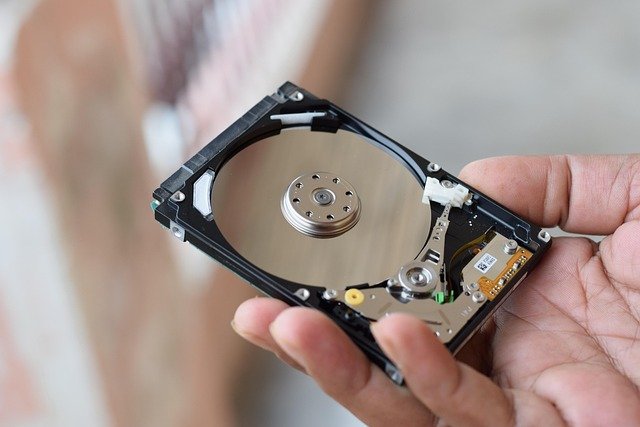Scheduling and boundary strategies for remote work routines
Effective remote routines combine clear schedules with firm boundaries to protect focus, collaboration, and wellbeing. This short overview highlights practical scheduling approaches and boundary-setting tactics to help remote and hybrid workers organize time and space for consistent productivity.

Finding a reliable balance between work and life when working remotely depends on consistent scheduling and clear boundaries. Establishing predictable start and stop times, creating intentional breaks, and communicating expectations to colleagues and household members all reduce friction. Well-structured routines support sustained focus and reduce decision fatigue, while intentional boundaries help preserve personal time and mental energy.
Scheduling techniques for remote productivity
Start by mapping tasks to time blocks rather than multitasking continuously. Time-blocking—allocating focused intervals for deep work, meetings, and administrative tasks—helps preserve attention and increases measurable productivity. Use a weekly planning session to assign priorities and set realistic goals for each day. Include buffer periods for overruns and short breaks to prevent burnout. Tracking where time actually goes for a week also reveals patterns you can optimize: shift high-focus tasks to when your energy is highest and reserve lower-effort tasks for slower parts of the day.
Setting boundaries between workspace and home
A dedicated workspace signals to your brain that work is happening and makes it easier to switch off afterward. Communicate your work hours to household members and use visible cues—closed doors, a desk lamp, or headphones—to indicate focus time. For families or shared living situations, negotiate a plan for interruptions and establish clear signals for urgent vs. non-urgent needs. When the workday ends, create a consistent ritual—shutting down your workstation, changing clothes, or taking a brief walk—to mark the transition from work to personal time.
Ergonomics and workstation setup for wellbeing
Investing time in a comfortable workstation reduces physical strain and supports long-term wellbeing. Prioritize a chair and desk arrangement that supports neutral posture, position screens at eye level, and keep frequently used items within easy reach. Small adjustments—monitor risers, external keyboards, or footrests—can improve comfort without large expense. Regular microbreaks, stretches, and periodic standing intervals help counteract sedentary time. If you experience persistent pain or discomfort, consult an occupational health professional for personalized advice.
Lighting, acoustics, and furniture for focus
Lighting and acoustics shape how easily you sustain concentration. Natural light improves mood and alertness; supplement it with task lighting to reduce glare and eye strain. For noisy environments, noise-cancelling headphones or acoustic panels can lower distractions. Choose furniture that supports the type of work you do: a stable desk surface for focused tasks, an ergonomic chair for long sessions, and a secondary seating area for informal calls or ideation. Thoughtful placement of plants and minimal clutter also helps create a calming visual field that supports attention.
Organization and connectivity to support telework
Reliable connectivity and an organized digital environment reduce friction during telework. Keep key files in well-structured folders, use shared calendars for team visibility, and standardize meeting norms (agendas, time limits, and roles) to make collaboration efficient. Regularly review notification settings so only critical alerts interrupt deep work. Maintain a short checklist for starting and ending work—confirm connectivity, open priority documents, and close non-essential apps—to streamline transitions. For hybrid schedules, synchronize in-office and remote days in advance to plan collaborative tasks on co-located days.
Security, hybrid schedules, and maintaining balance
Security and predictable hybrid planning are part of sustainable routines. Use company-recommended security practices—VPNs, updated software, and strong authentication—to protect data while working outside the office. For hybrid workers, coordinate in-office and remote days to preserve continuity and set expectations for availability. Monitor workload to avoid letting flexible schedules lengthen work hours unintentionally; set firm cutoffs and use calendar blocks to protect nonwork time. Periodically reassess routines to match changing responsibilities, energy patterns, and team rhythms.
This article is for informational purposes only and should not be considered medical advice. Please consult a qualified healthcare professional for personalized guidance and treatment.
Maintaining effective remote work routines combines thoughtful scheduling, clear spatial and social boundaries, and attention to physical and digital ergonomics. Small, consistent adjustments—time-blocking, dedicated workspaces, improved lighting and acoustics, reliable connectivity, and security practices—create a framework that supports productivity and wellbeing over the long term.