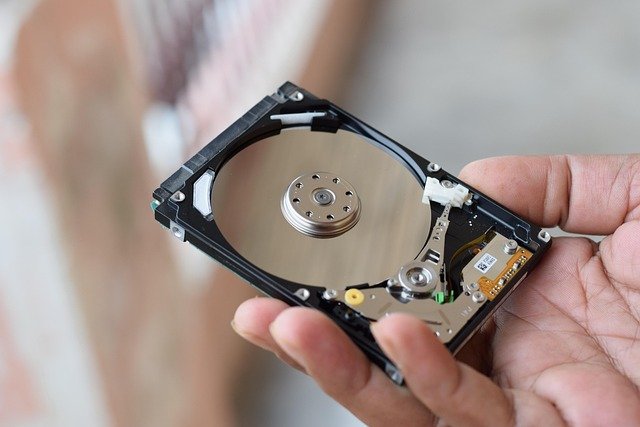Display calibration essentials for consistent color across devices
Consistent color across multiple screens requires more than a one-time adjustment. Effective display calibration combines the right hardware, compatible software, and attention to environmental and system factors. This article outlines practical steps and considerations to help maintain accurate color across monitors, laptops, tablets, and connected peripherals.

How does hardware influence color accuracy?
Display hardware sets the baseline for how colors are produced and perceived. Panel type (IPS, VA, OLED) determines native color gamut and viewing angles, while graphics cards and display connectors influence color depth and latency. Performance factors such as GPU processing, storage for large color-managed files, and thermal behavior under load can alter color rendering over time. When planning upgrades, consider devices whose specifications match your intended color space and file sizes, and verify that the device supports the color depth and profiles you need for accurate calibration.
Which peripherals help with calibration?
Calibration devices such as colorimeters and spectrophotometers are essential peripherals for precise adjustments. These tools measure display output and create ICC profiles that correct the monitor’s color reproduction. Compatibility between the calibration device, the host system, and calibration software is crucial; check for driver support and software updates. Other peripherals that influence color consistency include lighting controls (for ambient light measurement) and KVM switches or docking stations, which must preserve color fidelity and connectivity without introducing signal degradation or latency.
How to set up a workstation for consistent calibration?
A stable workstation setup reduces variables when calibrating displays. Use consistent ambient lighting, set displays to a stable thermal environment, and connect devices using high-quality cables or adapters to maintain signal integrity. Store calibration profiles in a reliable location on fast storage to ensure quick access, and maintain system performance so calibration software runs without interruptions. When upgrading a workstation, prioritize compatibility and ensure that new components—GPUs, ports, or docks—support your calibration workflow and do not introduce unexpected color shifts.
What compatibility and calibration standards matter?
Adhering to established calibration standards improves predictability across devices. Common standards include sRGB, Adobe RGB, DCI-P3, and Rec. 709 for video work. Calibration workflows should produce ICC or color profiles recognized by operating systems and applications to ensure consistent rendering. Verify compatibility between displays, OS color management, and creative software. Regularly update profiles when devices or software change and document settings such as white point, gamma, and luminance so other team members or services in your area can reproduce results reliably.
How do performance, thermal, and connectivity factors influence consistency?
System performance can affect display output during tasks with heavy GPU load, where thermal throttling or driver behavior may change color processing. Thermal conditions influence panel behavior and color temperature; allow displays to warm up before accurate measurement. Connectivity—choice of HDMI, DisplayPort, USB-C, or adapters—affects bandwidth, color depth, and potential latency. Latency rarely alters color directly but can complicate real-time color-critical workflows. Maintain stable drivers and avoid hubs that alter signal quality when consistent color is required across devices.
How to balance portability, sustainability, and repairability in display choices?
Portable displays and laptops offer convenience but often trade off color gamut or uniformity compared with desktop monitors. Consider whether portability is essential or if a calibrated workstation monitor is preferable for color-critical work. Sustainability and repairability are increasingly relevant: modular designs and available spare parts extend device life, reducing the frequency of recalibration and replacement. Evaluate manufacturer repairability ratings and materials; devices that are easier to repair and upgrade can offer more consistent performance over their usable life and lower environmental impact.
Accurate color across devices requires an integrated approach that combines appropriate hardware, compatible calibration tools, controlled environment, and disciplined workflows. Regularly measure and update profiles, document settings, and align peripherals and connectivity choices with your calibration goals. By considering performance, thermal behavior, and lifecycle factors such as sustainability and repairability, you can maintain more consistent color reproduction across your devices without relying on guesswork.