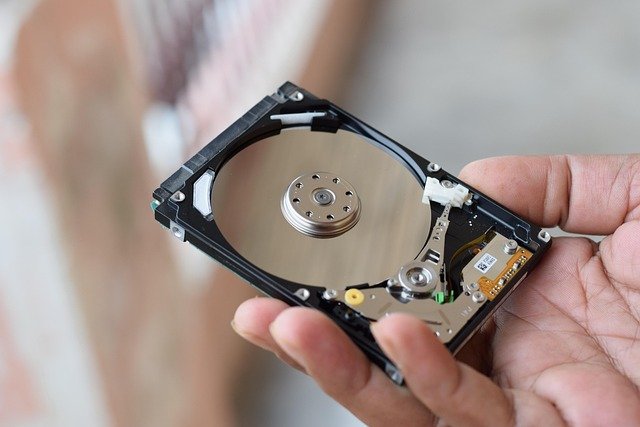Designing ergonomic remote workspaces for long-term comfort
Designing an ergonomic remote workspace supports comfort and sustained productivity. A thoughtfully arranged workspace balances posture, furniture, lighting and acoustics while addressing connectivity, security, and daily routines. This article outlines practical adjustments, equipment choices, and organizational approaches to help remote workers reduce strain and maintain wellbeing over time.

Designing a remote workspace for long-term comfort starts with a clear assessment of how you use the space, what causes fatigue, and which changes can be sustained. Small adjustments to chair height, monitor placement, lighting, and daily routines can improve posture and reduce musculoskeletal strain, while thoughtful organization and scheduling help preserve focus and productivity over weeks and months. Consider both physical ergonomics and environmental factors such as acoustics, privacy, and connectivity to create a reliable, adaptable setup that supports wellbeing.
This article is for informational purposes only and should not be considered medical advice. Please consult a qualified healthcare professional for personalized guidance and treatment.
How should a remote workspace be arranged?
A practical workspace layout places frequently used items within easy reach, reduces twisting or leaning, and creates clear zones for focused work versus breaks. Position your desk so the main monitor is at eye level about an arm’s length away to prevent neck strain. Use organization solutions—trays, cable management, and shelving—to keep the workspace tidy and reduce cognitive load. Consider local services for ergonomic assessments or furniture delivery in your area if you need professional help setting up or upgrading the space.
What furniture and equipment support ergonomics and posture?
Choose a chair with adjustable seat height, lumbar support, and a stable base; a height-adjustable desk lets you alternate sitting and standing to reduce prolonged static posture. Monitor stands, external keyboards, and a separate mouse help maintain neutral wrist and forearm alignment. Invest in a footrest if your feet don’t sit flat on the floor. Regularly evaluate equipment—worn padding or a sagging chair can undermine ergonomics—so plan periodic adjustments or replacements to preserve posture and comfort.
How do lighting and acoustics affect productivity and wellbeing?
Good lighting reduces eye strain and can improve alertness; aim for even ambient light supplemented by task lighting that illuminates the work surface without causing glare. Natural daylight is beneficial where possible, but control it with blinds or diffusers to avoid screen reflections. Acoustics and soundproofing influence concentration—soft furnishings, rugs, and bookcases absorb sound, while simple soundproofing panels or white noise machines can reduce distraction during focused work or collaboration calls. Thoughtful lighting and acoustics support both productivity and overall wellbeing.
What connectivity, security, and privacy steps are essential?
Reliable connectivity underpins most remote work: use a wired connection when possible, position your router centrally, and consider a secondary backup like mobile hotspot options. Implement strong password practices, enable multi-factor authentication, and keep software and backups current to protect data. For privacy, designate an area where sensitive conversations won’t be overheard and use headphones during calls. Regular backups and secure cloud storage reduce risks should hardware fail, preserving both work continuity and data integrity.
How can routines, scheduling, and boundaries improve long-term comfort?
Establish consistent routines that include regular breaks, micro-stretches, and scheduled times for focused work versus meetings to reduce mental fatigue. Use scheduling tools to block deep-work periods and communicate boundaries with household members to protect quiet time. Routines for equipment checks, backups, and tidying the workspace make maintenance habitual, preventing small issues from accumulating. Clear start and stop rituals help separate work from personal time, supporting mental recovery and sustained productivity.
How does organization support collaboration and equipment management?
An organized workspace makes collaboration easier and reduces friction during meetings or co-working sessions. Keep collaboration tools, cables, chargers, and spare equipment in labeled containers or drawers so they are accessible when needed. Maintain a simple inventory of essential equipment and backup peripherals—headset, webcam, charger—to minimize interruptions. Document shared procedures for file access and meeting etiquette so collaborators know your availability and preferred channels, helping preserve privacy and reduce repeated interruptions.
Conclusion Long-term comfort in a remote workspace comes from combining ergonomic furniture and equipment with environmental adjustments, reliable connectivity, and consistent routines. Address posture, lighting, acoustics, security, and organization together rather than in isolation to create a sustainable setup. Regularly reevaluate your workspace and habits to respond to changing needs and maintain productivity and wellbeing over time.